Optimizing Web Animation Performance: A Deep Dive

Optimizing Web Animations for Maximum Performance
Creating smooth, performant animations is crucial for delivering a great user experience. Let's explore how to optimize animations for maximum performance.
Understanding the Browser's Rendering Pipeline
The browser goes through several stages to render animations:
- Style calculations
- Layout
- Paint
- Composite
CSS Properties That Trigger Layout
Some properties force the browser to recalculate layout:
[object Object] [object Object] { [object Object]: [object Object]; [object Object]: [object Object]; [object Object]: [object Object]; [object Object]: [object Object]; } [object Object] [object Object] { [object Object]: [object Object]([object Object]); [object Object]: [object Object]; }
GSAP Performance Optimization
Using GSAP for optimal performance:
[object Object] gsap.[object Object]([object Object], { [object Object]: [object Object], [object Object]: [object Object] }); [object Object] gsap.[object Object]([object Object], { [object Object]: [object Object], [object Object]: [object Object] }); [object Object] gsap.[object Object]([object Object], { [object Object]: [object Object], [object Object]: [object Object], [object Object]: [object Object] element.[object Object].[object Object] = [object Object], [object Object]: [object Object] element.[object Object].[object Object] = [object Object] });
RequestAnimationFrame and Debouncing
Proper timing is crucial for smooth animations:
[object Object] ticking = [object Object]; [object Object] lastKnownScrollPosition = [object Object]; [object Object].[object Object]([object Object], [object Object] { lastKnownScrollPosition = [object Object].[object Object]; [object Object] (!ticking) { [object Object].[object Object]([object Object] { [object Object](lastKnownScrollPosition); ticking = [object Object]; }); ticking = [object Object]; } });
Hardware Acceleration
Leveraging the GPU for better performance:
[object Object] { [object Object]: [object Object]([object Object]); [object Object]: transform; [object Object]: hidden; }
Measuring Performance
Tools and techniques for monitoring animation performance:
- Chrome DevTools Performance panel
- FPS meter
- Layout thrashing detection
- Memory usage monitoring
Best Practices
Key takeaways for performant animations:
- Use transform and opacity for animations
- Avoid animating layout properties
- Leverage hardware acceleration
- Use RequestAnimationFrame
- Implement proper debouncing
- Monitor performance regularly
Conclusion
Creating performant animations requires understanding browser rendering, choosing the right properties to animate, and implementing proper optimization techniques.
Related Articles

Modern Responsive Design Principles for 2024
Essential principles and best practices for creating responsive websites that work seamlessly across all devices.

Example Blog Post
A comprehensive guide to something awesome
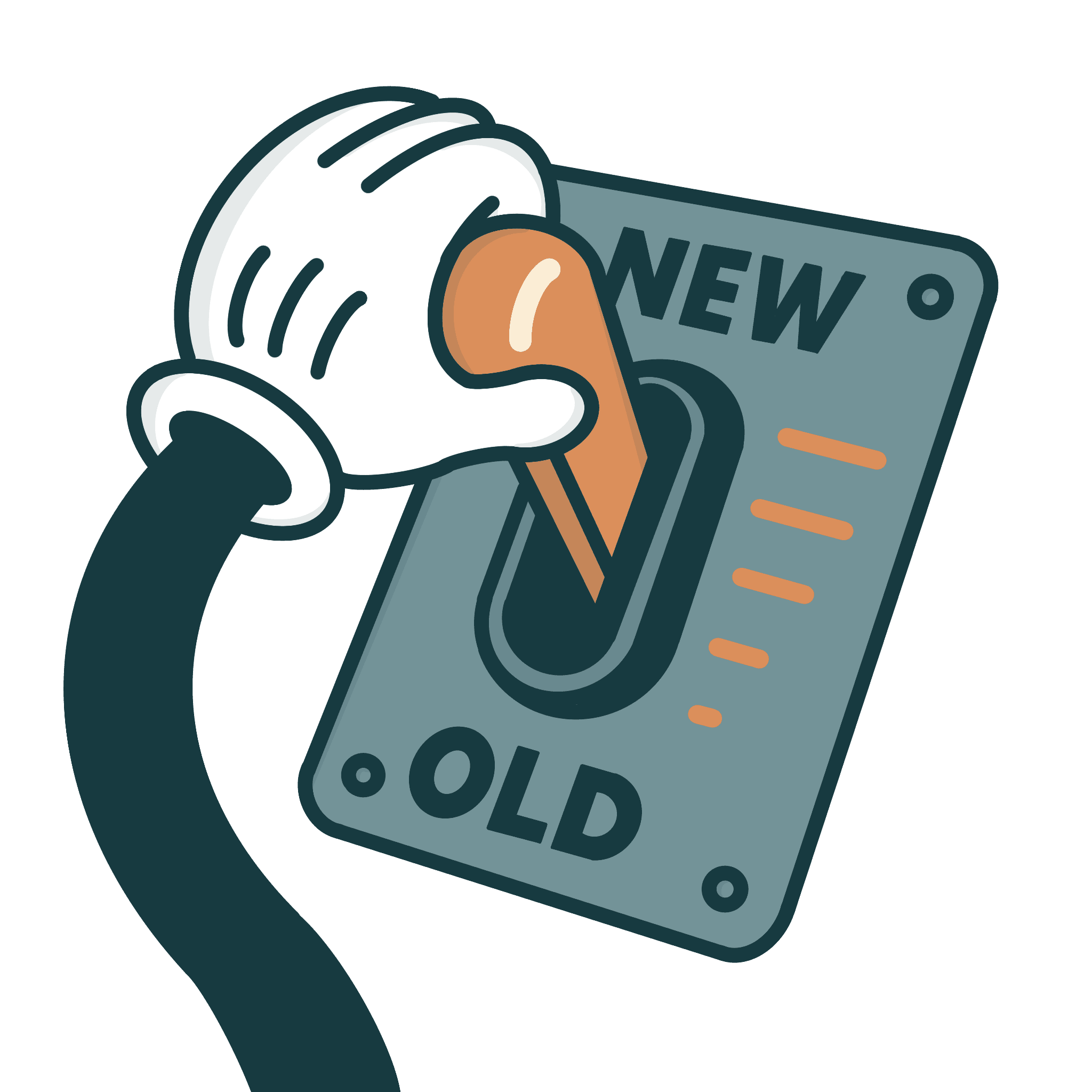
The Future of Web Design: How AI is Transforming the Creative Process
Explore how artificial intelligence is revolutionizing web design, from automated layouts to personalized user experiences.